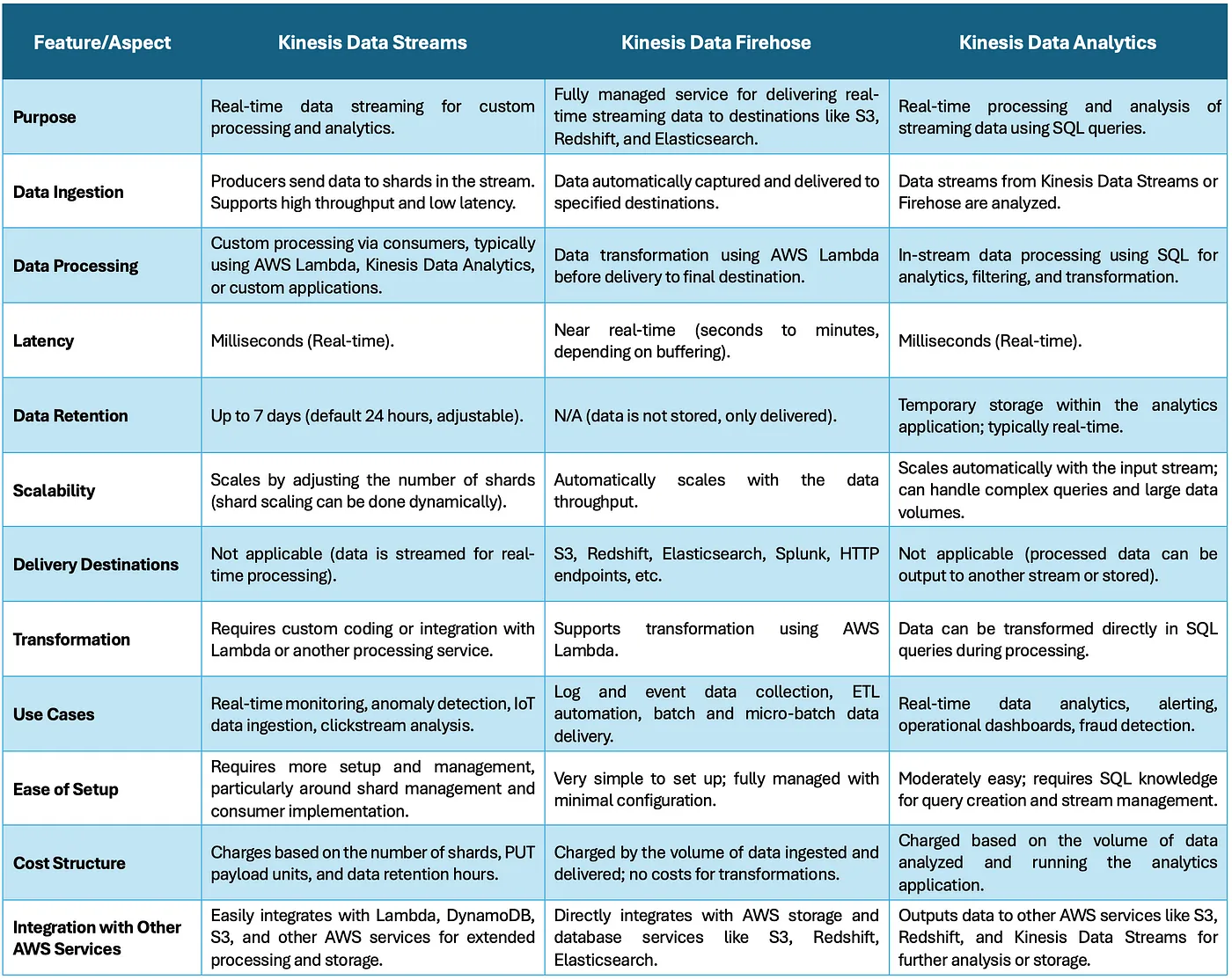In the era of big data, organizations are increasingly relying on real-time data processing to gain actionable insights and drive decision-making. Amazon Web Services (AWS) offers a suite of tools under the Kinesis family to facilitate this process, including Kinesis Data Streams, Kinesis Data Firehose, and Kinesis Data Analytics. Each service serves a unique role within the AWS ecosystem, allowing developers to collect, process, and analyze large volumes of streaming data in real-time. Understanding the differences, capabilities, and use cases of these services is crucial for effectively architecting data-driven solutions.
Comprehensive Comparison of AWS Kinesis Services
1. Kinesis Data Streams
Overview: Kinesis Data Streams (KDS) is a service designed for real-time data streaming. It allows you to continuously capture, store, and process large streams of data in real-time.
Key Features:
Data Ingestion: You can ingest data in real-time from various sources like IoT devices, application logs, and other real-time data feeds.
Latency: Very low, typically measured in milliseconds, making it ideal for real-time processing.
Data Retention: Data is stored in the stream for between 24 hours to 365 days (configurable).
Scalability: Manual scaling by adding or removing shards based on throughput needs.
Data Processing: Consumers (e.g., AWS Lambda, EC2, Kinesis Client Library) pull data from the stream and process it.
Data Delivery: Custom applications or other AWS services like Kinesis Data Analytics, Firehose, and Lambda can consume the data.
Security: Offers server-side encryption with AWS Key Management Service (KMS).
Pricing: Based on shard hours, PUT payload units, and data retrieval costs.
Integration: Integrates well with AWS Lambda, Kinesis Data Firehose, Kinesis Data Analytics, and other AWS services.
Use Cases: Real-time analytics, log and event data collection, monitoring, and machine learning inference.
Pros:
High throughput and low latency.
Fine-grained control over data retention and stream scaling.
Flexible integration with various consumers and AWS services.
Cons:
Requires manual management of shards for scaling.
More complex to set up compared to fully managed services like Firehose.
2. Kinesis Data Firehose
Overview: Kinesis Data Firehose (KDF) is a fully managed service that delivers real-time streaming data to destinations like Amazon S3, Redshift, Elasticsearch, and Splunk.
Key Features:
Data Ingestion: Automatically scales to match the throughput of the incoming data.
Latency: Low latency, typically a few seconds to minutes, suitable for near real-time use cases.
Data Transformation: Supports basic transformations through AWS Lambda functions, allowing you to convert, filter, and format data before delivery.
Data Delivery: Delivers data to AWS services like S3, Redshift, Elasticsearch, and Splunk with automatic retry mechanisms.
Scalability: Fully managed service that automatically scales based on the data flow.
Security: Supports data encryption at rest using AWS KMS and data encryption in transit using SSL.
Pricing: Based on the volume of data ingested, data format conversion, and data delivery to destinations.
Ease of Use: Fully managed with minimal configuration required.
Integration: Direct integration with data storage and analytics services like S3, Redshift, Elasticsearch, and Lambda.
Use Cases: ETL (Extract, Transform, Load) operations, real-time data ingestion to data lakes and warehouses, log analytics.
Pros:
Fully managed and easy to use.
Automatic scaling and handling of data delivery.
Integration with popular AWS data services.
Cons:
Less flexibility for complex data transformations.
Higher latency compared to Kinesis Data Streams.
3. Kinesis Data Analytics
Overview: Kinesis Data Analytics (KDA) allows you to process and analyze streaming data in real-time using SQL, without having to manage the underlying infrastructure.
Key Features:
Real-Time Processing: Enables real-time analytics on data streams using SQL-based queries.
Data Sources: Consumes data from Kinesis Data Streams and Kinesis Data Firehose.
Data Output: Can send processed data to Kinesis Data Streams, Kinesis Data Firehose, or other AWS services like Lambda.
Latency: Milliseconds to seconds, depending on the complexity of the processing.
Scalability: Automatically scales based on the input data stream’s throughput.
Ease of Use: SQL-based interface makes it accessible to users with SQL knowledge, without requiring coding skills.
Integration: Integrates with other Kinesis services and AWS services like Lambda, S3, Redshift, etc.
Security: Inherits security settings from the underlying data streams and supports encryption.
Pricing: Based on the volume of data processed and the resources consumed by the application.
Use Cases: Real-time metrics generation, anomaly detection, predictive analytics, and real-time monitoring.
Pros:
No need to manage infrastructure.
SQL-based processing, making it accessible to non-developers.
Integrates with Kinesis Data Streams and Firehose for seamless data processing.
Cons:
Limited to SQL-based queries (though it can integrate with custom functions).
Dependent on the underlying data streams’ performance.
When to Use Each Service:
Kinesis Data Streams: When you need fine-grained control over real-time data streaming and processing with low-latency requirements. Suitable for real-time analytics, event-driven applications, and custom processing.
Kinesis Data Firehose: When you need a fully managed, low-maintenance service to deliver streaming data to AWS services like S3, Redshift, or Elasticsearch. Ideal for ETL tasks and data ingestion pipelines.
Kinesis Data Analytics: When you need real-time analytics on streaming data using SQL. Ideal for scenarios like generating real-time metrics, anomaly detection, and monitoring without managing the underlying infrastructure.